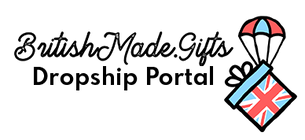How to Digitize Your Art for Print On Demand
Whether you're an oil painting aficionado, a watercolour whizz, or just love working with black felt tip, knowing how to digitize your art is a great little skill that transforms your unique work into digital files that can be printed onto fabric or card over and over again.
That means you can launch a whole number of products with your designs on - giving you a dreamy side hustle or new income stream.
Different people will thrive using different mediums. So knowing how to digitise your artwork means you can still design your products exactly how you like. Creating digital art also gives you the chance to make tweaks to your original design, and to quickly experiment with different colours without having to start the whole piece from scratch.
Once you've converted your art into a digital print, you're free to explore product options and print on demand services like British Made Gifts Dropship.
That's why this guide is going to show you exactly how you can turn your artwork into a digital, editable asset.
Illustration from paper to screen
1. Scan your artwork (with your phone or scanner)

The first thing you need to know is how to scan your art for prints. Not everyone these days has access to a printer (especially not a speedy, fully functioning one!) but you can upload your artwork to the computer using your phone camera just as easily. Using a proper scanner is preferred by a lot of designers, purely because the art lies flat on the scanner and is scanned at a higher resolution.
Using a camera is sometimes better for textiles and thicker mediums like wax or oil painting.
Before investing in new equipment though, it's good to learn the ropes of digitising art beforehand.
If you're using your phone, make sure you place your artwork on a flat surface under plenty of light. Take a picture from directly above the art (not at an angle), making sure there's no shadows.
If you're using a scanner, we recommend scanning in your image as a TIFF file, at a resolution of 1200 dpi.
2. Open Photoshop (or your favourite alternative)

Once you've scanned your artwork into the computer, you should then be able to open the file in Photoshop, Illustrator or any Photoshop alternative you use.
3. How to remove the background of a scanned image
To transform your art into a digital print, it's important to remove all the white that has been transferred from the paper. That way, you're just left with the actual design which can then be moved around and edited.
First, crop the image to remove the white from around your design. Alternatively, use the marquee tool to strip off white space from the top, sides and bottom of your art.
Then, use the Magic Wand tool to remove smaller areas of white. If you're using Photoshop, make sure that the 'Contagious' tick box at the top of the page is unchecked.

You can change the tolerance of the Magic Wand tool at the top of the page to help you select more or less white space at a time.
Photoshop and other alternatives give the option for you to select more than one area of your image at the same time. Select this at the top of the page to remove more white space in one go.
If you're using Photoshop, you can create a more accurate, smooth finish by clicking Select > Modify > Expand and expanding the selection by 2 or 3 pixels. This will remove a few pixels from the outer edges of your design so there's no white left. You can also smooth your Magic Wand selection using Select > Modify > Feather to create a more natural, blurred effect that looks as if you've drawn the design directly on the computer.

The final step is to delete all the white you have selected. This should leave you with just your design elements and a light, checked background.

Editing your digitized artwork
Once you've scanned in your design and removed the background, you're free to experiment! Add a coloured background, combine designs, boost the saturation or even change the colour of different elements.
Then, it's time to consider what products to sell. At British Made Gifts, we offer print-on-demand services for textile gifts, as well as a colour swatch sample that can be printed onto a fabric of your choice before you order. That way, you can see exactly how the colours will look on the finished product.

Order your swatch here, or sign up to our dropshipping site today.