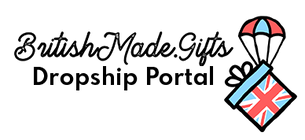Frequently Asked Questions
Yes! It is completely free to create a British Made Gifts Dropship account. There are no hidden fees.
No! There are no hidden costs. What you see is what you pay (other than shipping).
As all products are printed to order, please allow 5-7 days for manufacture + shipping time.
We use Royal Mail Tracked 24 Delivery for all UK orders. (Please allow up to 2 days after the 3-5 day manufacture time)
We use Royal Mail Tracked International for all overseas orders. (Please allow up to 10 days after the 3-5 day manufacture time)
Yes. Once your order is dispatched by our expert team of packers, you will recieve a tracking number via email. (Or SMS text if you choose)
You will be liable for any additional charges arising from attempted deliveries during the normal working day if wrong delivery details are given, the postcode is incorrect, works are closed, or we are unable to obtain a signature.
Our secure payment gateway accepts Credit Card, Debit Card, Paypal.
As soon as you make an account, you will be able to download our templates and place your first order.
You can sell your products anywhere that allows you! You can build your own website, add to your existing website or add your products to any retail marketplace. (Amazon, eBay, Etsy etc)
Although our site is mobile friendly, we highly recommend using a desktop or laptop to download our templates and upload your artwork.
Orders & Returns
Once your order is placed, it flows through our automated order manager system and gets printed the next print run automatically. Please take extra care that what you are ordering is exactly right as orders cannot be changed once placed.
Once your order is placed, it flows through our automated order manager system and gets printed the next print run automatically. Please take extra care that what you are ordering is exactly right as orders cannot be changed or cancelled once placed.
As every product is printed to order and bespoke to you; returns will not be accepted unless the fault is ours.
If the item has print errors or defects that were missed during quality control checks, please contact us and we will get this resolved as quick as possible.
At the moment there is no way to reorder but we are working on this to make it easier to reorder. Our system only stores your order information for 90 days for data protection purposes.
No paperwork or advertising will be included in the parcel which means your order will always look like a white label product.
Each product has a set RRP that you can either stay at, or increase to whatever you feel your artwork is worth.
Artwork & Upload


Step 1 - Download your preferred template.

Download your preferred template.
We'd recommend PDF's for Photoshop or similar & EPS's for vector artwork.
Step 2 - Open the template in your preferred software.

These spaces will print so please keep any important artwork out of these spaces. (Text or important characters)
These are always PINK and you can fill your whole artwork into these areas.
Step 3 - Add or design your artwork.

Add your artwork to a new layer.
Step 4 - Save your artwork

Please save your artwork in one of the following formats:
Jpeg, Tiff, PNG, PDF


(If you're getting an error message, please move on to the next question)
Please double check all your artwork as once the purchase is complete we cannot edit or cancel your order.
There could be a few reasons you are receiving an error message:
Paper/poster printing we'd normally agree that lowering the DPI may affect print quality but because all of our products are printed onto fabric. The texture of the fabric spreads the ink out slightly. On a high quality print, DPI above 72 will print fine.
If you are very quality concious, please order a sample.
At the moment, we don't include a download for our product images but there are plenty of mock-up websites that include very similar products.
Either click here or head over to the products page and you'll see a colour chart.
Choose from the list your required product and we'll send you a colour chart which include over 400 colours so you know exactly what they will look like.
If you want to test your artwork, just order your required product and tweak as needed.
© 2023 All Rights Reserved. British Made Gifts